SIB 1 Transmitted on BCCH->DL-SCH->PDSCH
After initial synchronization of UE with the network and obtaining the MIB, the UE starts to listen System Information Block Type 1 (SIB1) which is carrying cell access related information. SIB1 is transmitted through BCCH -> DL-SCH -> PDSCH channels. It is always sent in sub-frame #5 of the Radio-Frame, and continues re-transmitting the same message in each 20 ms with different redundancy versions. Each 80ms a new SIB1 is transmitted.
PLMN Identity: identifies operator global identity, combination of MCC and MNC.
Cell Reserved For Operator Use: Reserved or not Reserved.
Tracking Area Code: identifies a tracking area for paging the users.
Cell Identity: identifies a cell within PLMN.
Cell Barred: identifies the cell access status, if it is barred then it is not allowed the user to access to the cell. In case of multiple PLMNs listed in SIB1, this field is common for all PLMNs.
Intra Frequency Reselection: identifies the intra-frequency reselection permission status if it is allowed or not.
CSG Indication: False or True, identifies Closed Subscriber Group.
CSG Identity: is a limited set of users with connectivity access, in case of “true” only those UEs can access to the CSG cell which are in the group.
q_RxLevMin: minimum required received RSRP level for cell selection. Actual value in dBm is obtained by multiplying by two.
q_RxLevMinOffset: indicates the offset to the minimum required signal level.
p-Max: defines the maximum allowed uplink transmit power for the UE.
Freq Band Indicator: indicates LTE frequency band.
SI Periodicity: periodicity of System Information Blocks except than SIB1.
SIB Mapping Info: list of mapped SIBs.
SIB Type: type of transmitted SIB message in the list.
SI Window Length: a window is defined to enable multiple transmissions of the SI message within the window. SI Window Length can be set to 1, 2, 5 10, 15, 20 or 40 ms.
System Info Value Tag: if a change has occurred in the SI messages. UEs can use System Info Value Tag to verify if the previously stored SI messages are still valid.
PLMN-IdentityList :
[0 ] :
plmn-Identity
mcc
MCC :
[0 ] : 1
[1 ] : 1
[2 ] : 1
mnc
MNC :
[0 ] : 0
[1 ] : 2
cellReservedForOperatorUse : notReserved
trackingAreaCode : 38441 (0x9629)
cellIdentity : 113491462 (0x6C3BE06)
cellBarred : notBarred
intraFreqReselection : allowed
csg-Indication : False
q-RxLevMin : -60
p-Max : 23
freqBandIndicator : 3
schedulingInfoList
SchedulingInfoList :
[0 ] :
si-Periodicity : rf16
sib-MappingInfo
SIB-MappingInfo :
[0 ] :
extensionBit0 : 0
Optionalitem : sibType3
[1 ] :
si-Periodicity : rf32
sib-MappingInfo
SIB-MappingInfo :
[0 ] :
extensionBit0 : 0
Optionalitem : sibType5
si-WindowLength : ms40
systemInfoValueTag : 8
SRS
The Sounding Reference Signal (SRS) is a reference signal transmitted by the UE in the uplink direction which is used by the eNodeB to estimate the uplink channel quality over a wider bandwidth. The eNodeB may use this information for uplink frequency selective scheduling.
Demodulation reference signal (DMRS) in uplink transmission is used for channel estimation and for coherent demodulation which comes along with PUSCH and PUCCH. If DMRS is bad or by some reason not decoded properly by base station , PUSCH or PUCCH will be not decoded as well. Hence DMRS is not optional like SRS.
> What if SRS and CQI coincide on the same subframe?
Well in that case a UE shall not transmit SRS whenever SRS and PUCCH format 2/2a/2b transmissions (CQI, CQI with 1 or 2 bit HARQ ACK/NACK) happen to coincide in the same subframe [3GPP 36.213 Section 8.2].
• Transmission Mode-4:Closed Loop Spatial Multiplexing.
• Transmission Mode-5:Multi-User MIMO.
• Transmission Mode-6:Closed Loop Spatial Multiplexing using a single layer.
The LTE UE use PMI information to signal preferred set of weights to be applied during the precoding process. UE does this in order to maximize the downlink S/N ratio.
Antenna ports-2, RI =1 , PMI = {0,1,2,3}
| Codebook Index | 0 | 1 | 2 | 3 |
|---|---|---|---|---|
| Weight for antenna-1 | 0.7071 | 0.7071 | 0.7071 | 0.7071 |
| Weight for antenna-2 | 0.7071 | -0.7071 | j*0.7071 | -j*0.7071 |
Table-2 mentions complex weights for following configurations. This configured is used by UE to select 1 of 2 sets of complex weights.
Antenna ports=2, RI=2, PMI={0,1}.
| Antenna-1 | Antenna-2 | |||
|---|---|---|---|---|
| Codebook Index | Codeword-1 | Codeword-2 | Codeword-1 | Codeword-2 |
| 1 | 0.5 | 0.5 | 0.5 | -0.5 |
| 2 | 0.5 | 0.5 | j*0.5 | -j*0.5www |
For antenna ports of 4, PMI of value {0,1,....14,15} can be used to indicate 1 of 16 sets of complex weights.
LTE PMI can be transmitted using PUSCH or PUCCH channel.
RIs are applicable for open loop transmission and closed loop transmission modes. These modes use more than a single layer between layer mapping and precoding modules.
• Transmission mode-3 indicates open loop spatial multiplexing
• Transmission mode-4 indicates closed loop spatial multiplexing
In LTE system, UE uses RI to inform about number of layers required during layer mapping.
LTE RI can be transmitted using PUSCH or PUCCH.
Number of layers = Number of codewords (for Antenna elements=2),
Here UE can signal RI equal to 0/1 to indicate 1 or 2 layers as preferred one
Number of layers >= Number of codewords (for Antenna elements=4),
Here UE can signal RI equal to {0,1,2 or 3} to indicate 1,2,3 or 4 layers as preferred one.
There are 2 versions of the answer , some people will get satisfied with version 1, others with version 2. Both are correct, but that’s how we all learn , what convinces us.
Version 1:
For TDD, in the Downlink , due to path distance DL signal can be delayed. Due to path distance , path delay is created. Delay can cause collision between UL and DL signals. The guard period provides enough time for DL delayed signal to arrive due to path distance, and also gives enough opportunity for (User Equipment)UE to receive UL timing advance command from the Base station.
Follow up Question. Why special sub-frame only in DL to UL, why not from UL to DL ?
UE always transmit in UL after receiving grant from the BS. BS can advance or retard the UL timing command as needed. Once DL signal is received completely then UE can send command /signal in return with respective timing ( UE cannot transmit on its own before receiving a complete response from the DL) . So we need a guard period for DL to UL switching, to avoid collisions. Whereas in case of UL to DL switching there is no need of Guard period, as eNodeB has timing advance feature plus there will be minimum chance of collision in UL to DL case.

In DL to UL switching , a Guard Period is needed , ” To avoid the time advanced UL to collide with the delayed DL”
Version 2:
A simple answer is in TDD because there is no duplex Frequency and all management must be done on the same path, then UE should first receive info about up-link(most important one is Time scheduling ). Therefore, Downlink should always be done before Uplink in TDD mode.
If you have anything else to add , feel free to write it in the comments below.
How Special subframe configuration impact Cell Size?
In TDD , there are 9 special subframe configuration, each have different number of OFDM symbols for DwPTS,GP and UpPTS. Special subframe guard period impact the size of cell, it represent how much propagation delay it can compensate. Longer guard period can compensate more propagation delay result a longer cell size.
Timing Advance is a MAC CE that is used to control Uplink signal transmission timing. Network (eNodeB in this case) keep measuring the time difference between PUSCH/PUCCH/SRS reception and the subframe time and can send a 'Timing Advance' command to UE to change the PUSCH/PUCCH transmission to make it better aligned with the subframe timing at the network side. If PUSCH/PUCCH/SRS arrives at the network too early, network send a Timing Advance command to UE saying "Transmit your signal a little bit late", If PUSCH/PUCCH/SRS arrives at the network too late, network send a Timing Advance command to UE saying "Transmit your signal a little bit early".
MAC PDU for Timing Advance is as follows. It is one byte data and the first two bits are reserved and set to be always 0. The remaining 6 bits carries Timing Advance command value ranging from 0 to 63.
As you see in the following figures, for Rel 8,9,10 there is no special tag for each component carrier, meaning that even in Carrier Aggregation single Timing Advanced value apply to all the component carriers. But in Rel 11, the first 2 bits are allocated to indicate whether the value is for PCC or SCC. If TAG id is 0, it means it is for PCC.
< 36.321 Rel 8,9,10 - Figure 6.1.3.5-1: Timing Advance Command MAC control element >
< 36.321 Rel 11 - Figure 6.1.3.5-1: Timing Advance Command MAC control element >
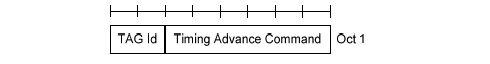
Then how to translate each value of TA(Timing Advance) value to physical 'time' delay or advance value. It is described in detail in 36.213 4.2.3 Transmission timing adjustments. Simply put, the UL transmit timing is controlled by following equation.
UL Transmission Time = (UL Transmittion Time for Previous subframe) + (TA value - 31) x 16 samples.
, where 1 sample is about 0.033 us and 16 samples is about 0.52 us.
By this calcuation, you can see that the maximum timing change by single TA value (0 or 63) is about 16.7 us (I hope my calculation is right. please let me know if this calculation is wrong).
- The Timing Advance Command is received in MAC RAR but timeAlignmentTimer is not already running: This case may arise in situations like, timeAlignmentTimer has expired (connected mode), Initial access from RRC_IDLE, during RRC Connection Re-establishment procedure etc…After the reception of RAR, the UE shall apply the Timing Advance Command value received in RAR and start timeAlignmentTimer. If the contention is not resolved/successful, then the UE stops timeAlignmentTimer, else, the UE continues running the timer
- The Timing Advance Command is received in MAC RAR as part of non-contention based Random Access procedure (ex: PDCCH Order): After the reception of RAR, the UE shall apply the Timing Advance Command value received in RAR and starts/restart the timeAlignmentTimer
- The Timing Advance Command is received in MAC RAR as part of contention based Random Access procedure in connected mode and timeAlignmentTimer is already running: This could be in situations like UE is requesting for uplink resources but UE doesn’t have valid PUCCH resources for SchedulingRequest etc…After the reception of RAR, the UE shall ignore the received Timing Advance Command value and shouldn’t restart the timeAlignmentTimer
- When a Timing Advance Command MAC CE is received, the UE shall apply the received value of Timing Advance Command value and start/restart timeAlignmentTimer
- Flush all HARQ buffers;
- If configured, release PUCCH resources of Periodic CQI and Scheduling Request, and also SRS configuration. By doing so, the UE doesn’t perform transmission of SRS/PUCCH while timeAlignmentTimer is not running. The eNodeB has to configure these parameters again in order for the UE to transmit SRS/Periodic CQI/Scheduling Request after UE starts timeAlignmentTimer
- Clear configured downlink assignments and uplink grants. i.e., release SPS grant (uplink) and assignment (downlink) if configured
LTE eNodeB Scheduler and Different Scheduler Type
A LTE scheduler performs following function for efficient scheduling:
- Link Adaptation: It selects the optimal combination of parameters such as modulation, channel Coding & transmit schemes i.e. Transmission Mode (TM1/TM2/TM3/TM4) as a function of the RF conditions.
- Rate Control: It is in charge of resource allocation among radio bearers of the same UE which are available at the eNB for DL and at the UE for UL.
- Packet Scheduler: It arbitrates access to air interface resources on 1ms-TTI basis amongst all active
Users (Users in RRC Connected State). - Resource Assignment: It allocates air interface resources to selected active users on per TTI basis.
- Power Control: Provides the desired SINR level for achieving the desired data rate, but also controls
the interference to the neighbouring cells. - HARQ (ARQ + FEC): It allows recovering from residual errors by link adaptation.
LTE MAC supports the following three types of Scheduling Mechnaism:
- Dynamic Scheduling
- Persistent Scheduling
- Semi-Persistent Scheduling
- Dynamic Scheduling: Every TTI, MAC checks for the UEs to be scheduled, the Data Availability for each UE to be scheduled and the feedback from the UE on the Channel conditions. Based on these data, it can schedule the resources for the UE through the PDCCH. If data is not available, UE will not get scheduled. All Services can be scheduled using Dynamic Scheduling, but at the expense of the Control signalling [PDCCH Usage – a scarce resource].
- Persistent Scheduling: In this case, Packets are scheduled on a fixed basis, similar to the Circuit Switched fashion. Here, it does not depend on the Channel Condition. The Resource allocation remains constant for the period of the call.
- Semi-Persistent Scheduling: It is a Hybrid way of scheduling, which tries to overcome the drawbacks of the Dynamic Scheduling and the Persistent Scheduling.
SPS - Semi-Persistent Scheduling
In LTE SPS feature is designed to reduce the control channel overhead for VoIP based services. Since VoLTE require persistent radio resource allocation at regular interval (one packet in 20ms from AMR speech codec). To support large number of VoIP calls there is huge overhead on control signalling.
VoIP periodically generates small sized packets at short and regular intervals. To avoid lot of downlink assignment and uplink grant, SPS feature significantly reduces heavy load on PDCCH by doing minimum downlink assignment and uplink grant. SPS allocates radio resources for a long period of time.
In SPS the UE is pre-configured by the eNB with the SPS-RNTI (Instead of the regular C-RNTI) and a periodicity. Once configured the UE receives the DL/UL data at the configured periodicity.
For Eg.a UE is configured with SPS-RNTI and periodicity of 20sf. Then UE receives the data every 20ms with SPS-RNTI and normal DL data in other subframes.
The Semi Persistent Scheduling RNTI (SPS-RNTI) is allocated using an RRC Connection Setup or RRC Connection Reconfiguration message. It is applicable when resources are allocated for more than a single subframe, i.e. SPS reduces the control overhead by allowing a single resource allocation to be re-used during multiple subframes. The SPS-RNTI can be used to address a UE by scrambling the CRC bits belonging to DCI formats 0, 1, lA, 2, 2A, 2B or 2C
SPS-C-RNTI is must to configure SPS in either UL or DL or Both directions. The UE monitors the PDCCH in every TTI to check the activate/re-activate/release SPS procedures since eNB can do the above procedures at any subframes after configuring the SPS.DCI format 1/1A/2/2A/2B/2C are used to activate SPS in DL while DCI format 0 is used to activate SPS in UL. But DCI format 1A is used to release SPS in DL.
Different Types of Schedulers:
- Round Robin: The RR scheduler selects and schedules UEs in a round robin manner, thereby creating an equal resource share. The disadvantage of this approach is that UEs with sub-optimalCQIs may be allocated Physical Radio Resources (PRBs), thus reducing the overall cell throughput.
- Max CQI : The max-CQI scheduler selects the schedulable UEs based on the experienced CQI. The UEs with the highest CQI therefore become candidates for scheduling thereby increasing the overall cell throughput. The disadvantage of this approach is that UEs with lower CQI are denied scheduling instances, thus being starved for throughput and leading to degraded user experience.
- Proportional Fair: The PFS is expected to strike a balance between the traditional Round Robin (RR) scheduler and the max Throughput Scheduler (also known max-CQI (Channel Quality Indicator) scheduler). The PFS scheduler performs in such a manner that it considers resource fairness as well as maximizing cell throughput (in addition to other possible
performance metrics).
| Scheduler Type | Max C/I | Round Robin | Proportional Fair (PF) |
| How it works | Allocates resources to the user with the instantaneous best RF conditions. UE with the best channel conditions is always prioritized | Resources are shared across users over time regardless of the RF conditions. | Sharing the cell throughput but as a function of RF conditions and bearer priorities |
| Pros | Very Good Throughput | Resources shared in an equal manner | Trade-off between fairness and cell throughput |
| Cons | Cell Edge UEs starved of scheduling instances leading to degraded user experience. | UEs with sub optimal CQI conditions will reduce the cell throughput | Implementation complexity and overall cell throughput will not be the highest |


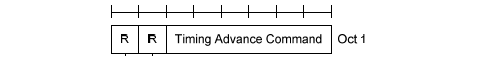






No comments:
Post a Comment
If You have any concern you are free to message/comment me.